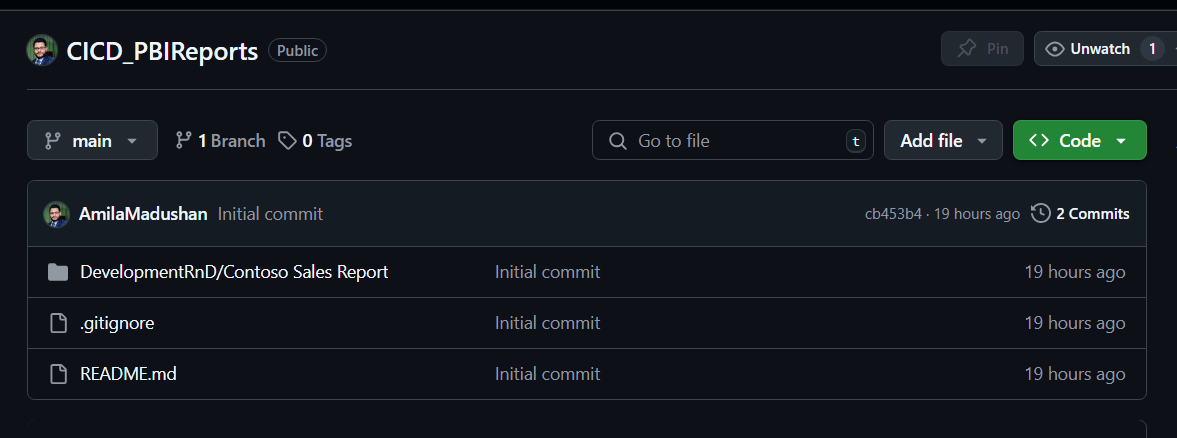Introduction
Power BI has evolved significantly, offering developers tools like .pbip files and Workspace Git
integration for better source control and collaboration. These features bring a fresh approach to managing and
versioning Power BI projects. Let’s explore how to use them effectively.
Understanding .pbip Files
Power BI Project Files (.pbip) were introduced as a structured way to manage Power BI files. Unlike
.pbix files, .pbip files are designed to support easier collaboration and integration with
source control systems.
In Power BI project we are welcomed with 2 folders and 1 file looks like below.
- .Report file contains the report objects like visuals charts and pages
- .Model file contains the semantic model object of the report. As you know, Power BI is using SSAS model underneath. These files inside are TMDL format files which are developer friendly. Read more about TMDL from here
- .pbip file this file is the shortcut file which combine .Model and .Report folders together into one single report.
Key Benefits of .pbip Files:
- They store project metadata in separate, readable JSON files, allowing for meaningful versioning and tracking in Git.
- Changes to the report, dataset, or model are easier to identify and manage.
- They enable modular development, promoting better teamwork.
Workspace Git Integration
Power BI Workspace Git integration simplifies the process of syncing your Power BI development environment with a Git repository. Here’s how it works:
Git repo strategy can be divided into two architectures those are as follows
- Mono Repo
- Multi Repo
Which Approach to Choose?
Following questions will help you to determine what is the suitable pattern.- Project Size and Complexity: Large, complex projects may favour multi-repo for manageability.
- Team Structure and Size: Smaller teams working closely might benefit more from monorepo.
- Dependency Management Needs: If you share dependencies frequently, monorepo could simplify things.
- Scalability Goals: Multi-repo might work better for anticipated large-scale growth.
- Collaboration Style: If teams need autonomy, multi-repo provides greater independence.
Steps to Enable Workspace Git Integration:
In this example, I'm going to use a Mono repo architecture for a Workspace. Which means multiple Power BI workspaces in a single repository.Combining .pbix Files with Source Control
Best Practices
- Automate Backups: Configure automated backups to your Git repository to safeguard your project files.
- Use Metadata Files: Focus on tracking metadata files (JSON files) for more granular control over changes.
- Collaborate Effectively: Conduct regular code reviews and use Git’s branching strategy to streamline teamwork.
Conclusion
Integrating .pbip files and Workspace Git into your Power BI workflow enhances traceability,
collaboration, and efficiency. By leveraging these tools and following best practices, you can create a robust
development environment that empowers your team and safeguards your projects.




.png)